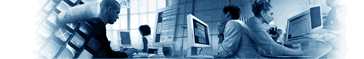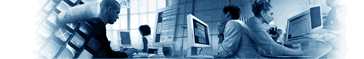- Create Audio CDs - for you standard stereo.
- Easy to use - just click 'Burn'.
- High Speed Burning - saves your time.
- Excellent output quality - enjoy your digital audio.
- Support for all sized CDs - for you convenience.
- For more features read
here.
Smart Audio Burner is a powerful
yet easy to use software that allows you to create your own custom
music CDs that can be played in any standard home or car stereo. Your
source files can be MP3 or WAV. They are automatically
converted to .cda.
Works on all Windows systems.
How much power and flexibility do you want?
Despite of being so easy to use, Smart Audio Burner has a full
set of advanced features that the experienced users will appreciate:
Smart Audio Burner supports variety of audio formats including
MP3(including VBR); Uncompressed WAV PCM; Compressed WAV (GSM, ADPCM,
DSP, ALF2 CD and others); After you have added your
files to the CD layout list just click the 'Burn' button and wait
till the progress bar reaches the end.
Smart Audio Burner will help you organize your music: You are in
full control of your list - you can preview(play), add, remove and
rearrange your files. There are two ways to add files to the CD
layout list: 1. Use the file browser to navigate to the folder where
you store your audio files. Then drag and drop the desired files
to the CD layout list. 2. Press the 'Add files' button from the
toolbar and use the standard File Open box to select the audio files
you wish to add to the CD layout list.You can select the song from
the CD layout list and click the 'Play' button. This feature will
help you to select the songs you want to add to your list.
With Smart Audio Burner you can erase your rewritable CD. There
are two options: fast or full erasure. The fast erasure deletes
only the table of contents while the full erasure deletes the whole
CD. Full erasure is very slow so if you haven't any special reason
to choose full erasure we recommend you to perform only fast erasure.
Other Products: We also offer software for PDF Creation and Conversion. PDF stands for Portable Document Format. It is a file format created by Adobe with the purpose of representing documents independently from any software or hardware. A PDF file typically embeds all the necessary fonts and images in order to correctly represent the document on any platform.
One of the main disadvantages of PDF is that it is not easy to edit. To elegantly resolve this issue we offer a PDF to DOC converter software that will convert a PDF document to Word, RTF or TXT. Then you can easily change the content of the document and convert back to PDF.
Read
more about Smart CD Audio Burner features
100% Unconditional
Money-Back Guarantee!
We are certain that you will be completely satisfied with the quality
of Smart Audio Burner. However, if the software fails to meet your expectations for
any reason whatsoever within the first 60 days, we provide a 100% total refund!
So there's nothing to lose, and everything to gain!

Download
Free Trial Version
|